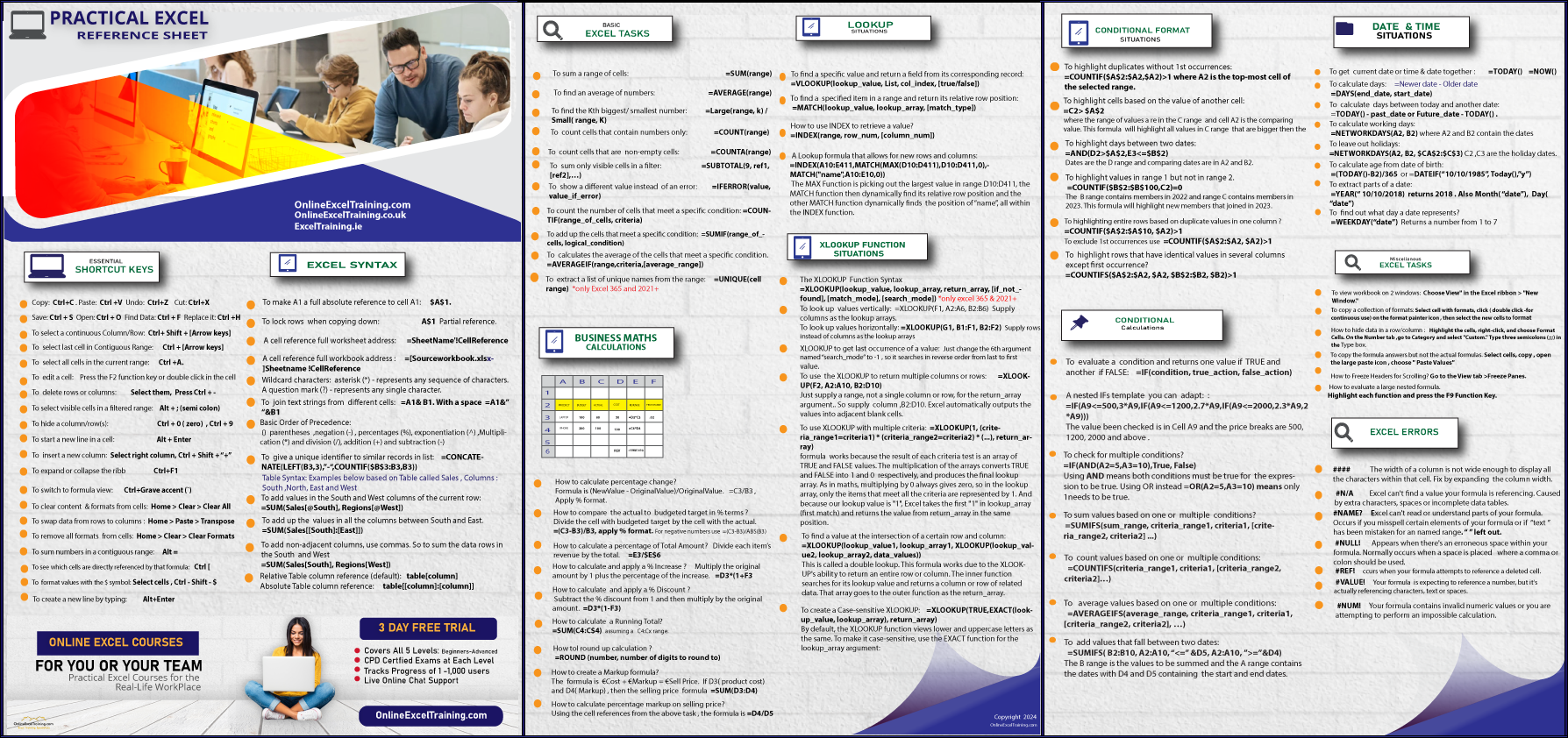
Say Goodbye to Excel Frustrations:
Download the Ultimate Cheat Sheet for Instant Solutions!
Struggling to find the right Excel formula or shortcut when you’re in the middle of a project? We’ve created the perfect solution for you! Our high-resolution Excel infographic condenses the most essential formulas, shortcuts, and syntax into one easy-to-read page. Whether you’re working on financial reports, organizing data, or analyzing trends, this cheat sheet puts the power of Excel right at your fingertips.
Why You Need This Excel Infographic:
Imagine having all the key Excel formulas and shortcuts in one place—no more wasting time searching online for answers. Our infographic is designed to be your go-to guide, offering solutions for a wide range of tasks, from simple calculations to complex data analysis.
Here’s a sneak peek of what you’ll get:
- Running Total Formulas: Simplify calculations by automatically adding totals across rows and columns.
- Conditional Formatting Hacks: Highlight data based on specific criteria, such as values in one range but not in another.
- Unique Identifier Formulas: Assign unique IDs to similar records for better organization and tracking.
- Absolute Table Column References: Learn the right syntax to lock table columns and prevent errors.
- Top 25 Excel Keyboard Shortcuts: Boost your productivity with shortcuts that will save you hours of work.
- Percentage Increase & Change Calculations: Quickly apply formulas to calculate percentage increases or track changes over time.
- Date Functions Done Right: Master the proper syntax for using dates in conditional formulas.
- Error Troubleshooting Guide: Solve common Excel errors and avoid frustration with easy-to-follow fixes.
- XLOOKUP Mastery: Use XLOOKUP to return multiple rows or columns or find the last occurrence of a value.
- Date-Range Lookup Formulas: Add values between specific date ranges to keep your data organized.
- Dynamic Lookup Solutions: Learn how to create lookups that automatically adjust when you add new rows or columns.
And that’s just the beginning! This cheat sheet offers hundreds more solutions to everyday Excel challenges, designed to help you work smarter, not harder.
How This Excel Cheat Sheet Will Transform Your Workflow:
- Instant Productivity Boost: Whether you’re crunching numbers or formatting data, you’ll work faster and more efficiently with this easy reference guide.
- Simplified Excel Mastery: From basic tasks to advanced formulas, you’ll have all the information you need without having to leave your spreadsheet.
- Stay Organized and In Control: Manage large datasets with ease by applying the right formula at the right time.
- Portable and Ready When You Are: Save the infographic to your laptop, tablet, or smartphone for quick reference during busy workdays. It’s fully expandable, so you can zoom in for crystal-clear details whenever you need them.
- Perfect for Printing: Prefer hard copies? Print it out and keep it on your desk for fast, offline reference.
This infographic is ideal for professionals, students, or anyone who works with Excel regularly. From solving everyday problems to tackling advanced Excel projects, this cheat sheet will save you valuable time and energy.
Real-World Examples to Help You Excel:
- Running totals in financial reports: Keep a running tally of sales, expenses, or other key metrics.
- Data formatting for presentations: Use conditional formatting to make your data visually compelling.
- Unique IDs for inventory or employee records: Easily manage and track similar items or entries in large datasets.
- XLOOKUP for customer orders: Quickly find the last purchase made by a customer, even in huge databases.
- Date-based lookups for budgeting: Add up expenses between specific dates to ensure accurate reporting.
Don’t Miss Out—Download Your Free Excel Infographic Now!
Thousands of Excel users have already improved their productivity by downloading this cheat sheet—now it’s your turn. This infographic will change the way you work in Excel and help you unlock the full potential of the program.
Download your FREE Ultimate Excel Cheat Sheet now and keep the most important Excel formulas, shortcuts, and syntax within easy reach!
To save image, right click on the image above and choose ‘save link as’
To download a print friendly version in PDF Format : Download Here
Share this Image On Your Site