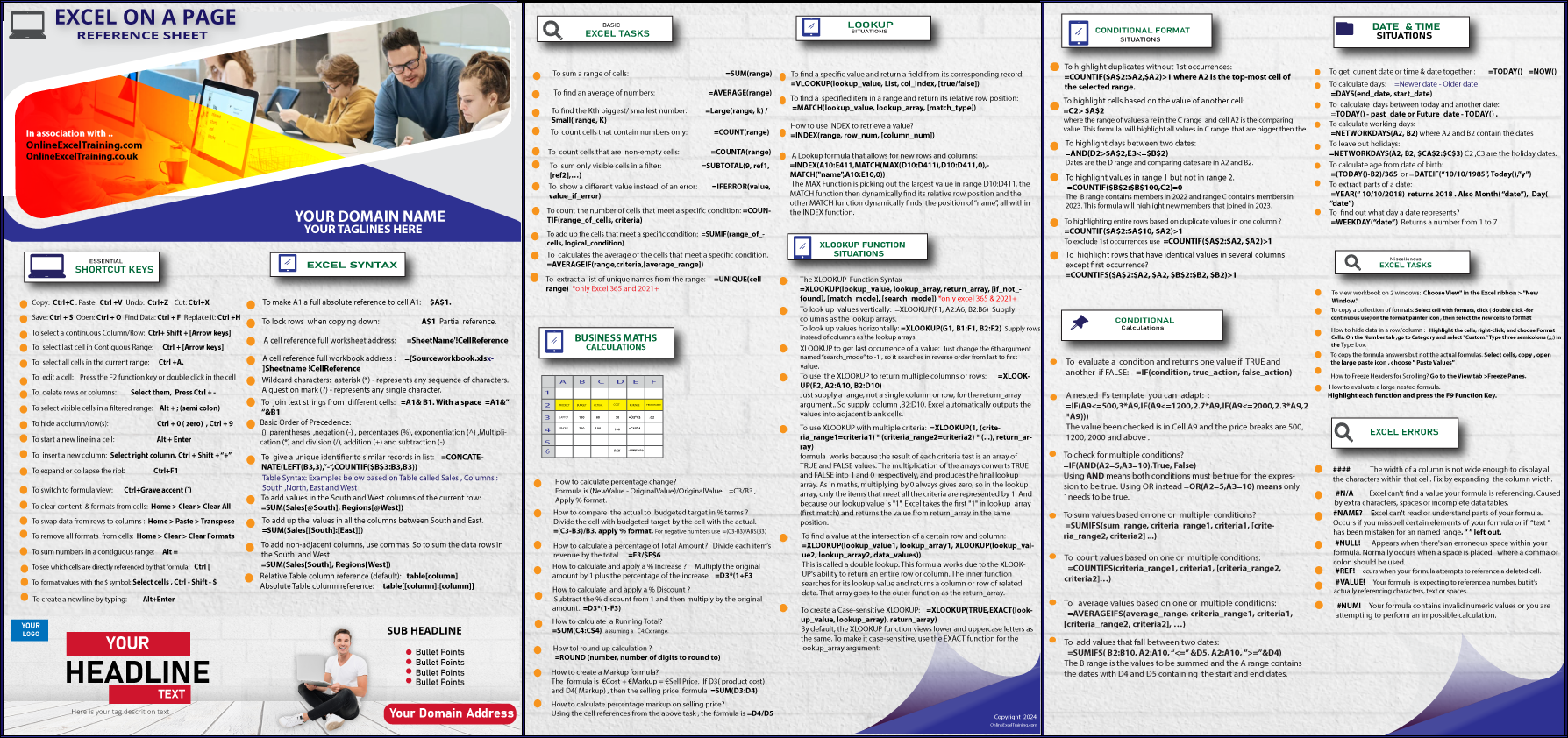
EXCEL ON A PAGE
Get a Free Personalized version of this Image for your Website & Social Media Channels.
We have condensed the essence of Excel Syntax , Shortcuts, Functions & Customised Formulas – all onto a one page “high resolution” ,“fully expandable” download image . Ideal for printing or saving to Laptops, Tablets , Smart Phones for Immediate Reference.
In return for a link to our website , we can personalize this image for your website and social media channels , adding your details and logo . Designed by professional graphic artist using adobe illustrator for a high resolution fully expandable vector graphic.
Not only is this image by far the most popular download from our Excel Training sites and classes but it’s very VIRAL , especially in the office place – its sent to their work colleagues and friends. These friends then passing it on to their work colleagues.
Please Feel free to contact us to discuss getting a free personalized image for your website . Contact us
It has customized Excel Formulas that ..
- Creating a running total.
- Highlight values in range 1 but not in range 2 using Conditional Formatting.
- Give a unique identifier to similar records in list.
- Important syntax like creating a Absolute Table column reference.
- Top 25 Keyboard shortcuts in Excel
- Calculate and apply a % Increase.
- Calculate percentage change.
- Proper syntax for using dates in a conditional Functions
- Why are certain errors happening and how to fix them
- How to use the XLOOKUP to return multiple columns or rows:
- How to use XLOOKUP to get last occurrence of a value
- Adding values that fall between two dates.
- A Lookup formula that allows for new rows and columns to be added.
- ..and hundred more solutions to similar problems.
Ideal for Printing or saving to your Laptop, Table or Smart Phone for Quick Reference.
To save image, right click on the image above and choose ‘save link as’
To Download a Print Friendly High Resolution PDF version: Download Print Friendly Version
Share this Image On Your Site